Computer Programming
What is a Computer?
Computer is an electronic device combined with Hardware and Software. It can run Millions and Billions of calculations in a faction of seconds.Main parts of computer:-
1. Monitor (or) Screen (or) Visual Display Unit - (VDU).2. CPU -- Central Processing Unit. It is the heart of the computer or Brain of the computer
3. Keyboard -- Click Here to know about Keyboard
Keyboard Shortcuts
4. Mouse - It has :-
↳ Single Click.
↳ Double Click.
↳ Click & Drag.
Computer won't works it self, we have to give instructions to the computer to work as we want.
How we give Instructions to computer?
Example:- we have different types of languages like, English, Hindi, Spanish, Chinese, Arabic, Urdu etc.., to communicate with each other and give instructions.
But computer can understand only one language that is Binary code. Binary code is only written in zero's and one's like in image you can see below.
Zero represent existing nothing and One represent existing something.
This is called binary code or binary language. This language is very hard to learn. programmer will write the programs to run the tasks and hardware management in the computer called system programs. But also we run notepad, web browser, games etc.., are called application programs.
If we have something to work but there is no program in the computer to perform that task you can write a new program in it. But, to communicate with computer we can only use binary language or you can call it as machine language. Machine language is the language which computer can learn and understand very fast and give results.
Binary language is very hard to learn, by seeing this problems inventors are invented more programming languages like:-
1. Binary Language -- It's very hard to learn and write. And if we face any error that's very hard to find out it. To lean it we should know about the architecture, ram, hardware etc..., of the computer.
2. Assembly level language -- In this language we have some codes called symbolic codes which is ADD, SUB, MULTIPLY etc.., it is human readable language which is easily learn and write programs with this language. After writing this program we have to convert this to binary language by using assembler.
Assembler will take the source code of assembly level language and convert into binary language. so, computer can understand our instructions. Again this language too has the error problem we can't find it easily.
Languages are:- C programing language
3. Low Level Language -- It is very and very easy to learn or write the programs. It is tough to understand. It depends on the device where it run or not. Again this should also convert to binary by using compiler or interpreter.
Languages are:- C#, Swift, and PHP.
4. Higher level language -- It is easy to learn and write programs very easily. It can run in any Platform. But, in this too we have to convert our code to binary by using compiler or interpreter. compiler will take source code and convert to the binary code.
Languages are:- Java, Python, C, C++, Pascal, LISP, Ada, COBOL, Algol, and Prolog.
Different between Compiler and Interpreter:-
Compiler:- It will take the source code and convert all at a time.
Interpreter:- It will convert Line by Line.

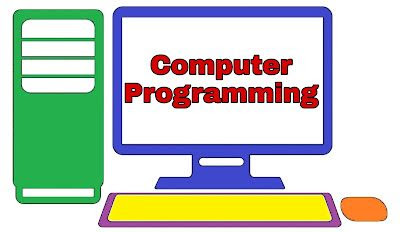



Programming may be a term but it covers an extremely broad aspect. Before setting a time limit, be sure which language you want to proceed with. Whether it is in the web development field or app development. Once you are done with that, the next thing to do is to start choosing a good platform, as you have a very tight schedule. The information shared in this article is very beneficial for students who want to learn to code. For more information, you can visit here. Thanks for sharing.
ReplyDeleteNice post mate, keep up the great work, just shared this with my friendz dark0de market
ReplyDelete